Reports Section Overview
The Reports section of the PayPro Global Control Panel is the "intelligence" unit of your online business - from here you will define your reports library, review the available statistics, graphs, and charts for detailed insights about your results and make strategic decisions regarding your products, campaigns, and all sales & marketing plans.
Screenshot
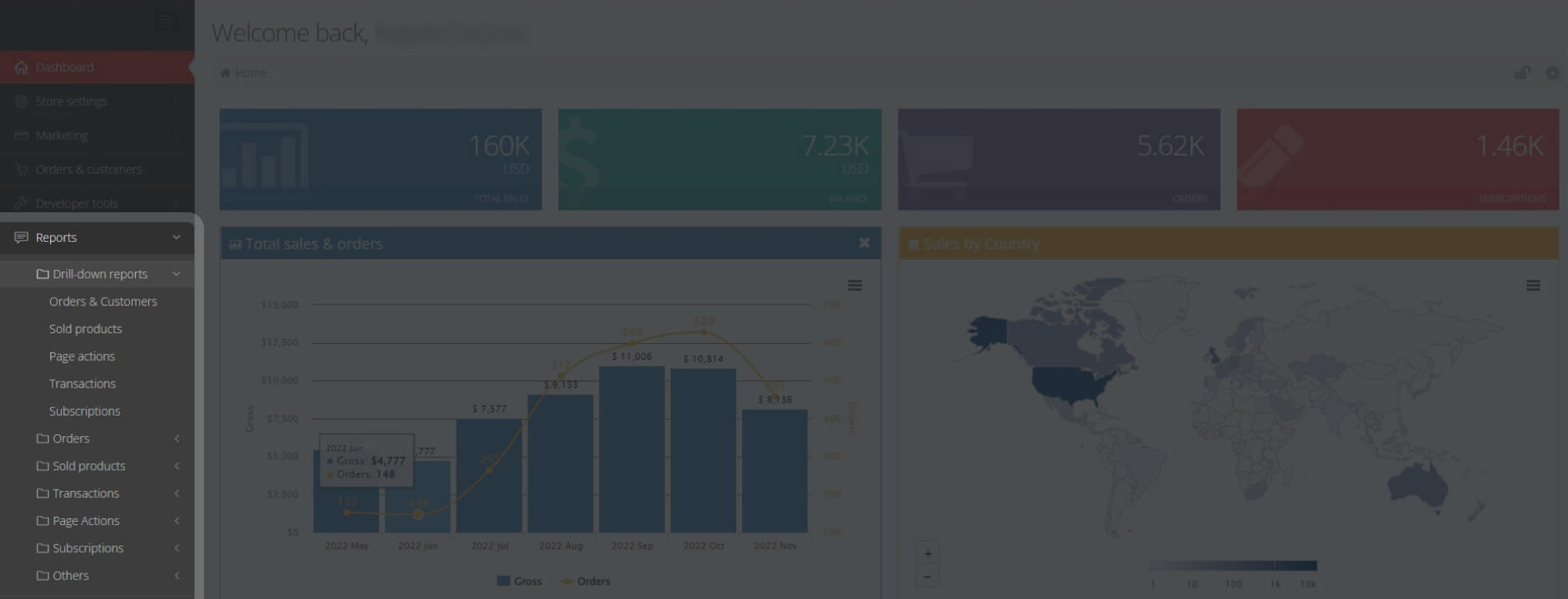
The wealth of information about your business available in the Reports section is broken down into bite-sized parts, so that you can easily access the data you are most interested in and build a quick overview of how your e-commerce is performing. These specialized reports are structured as follows:
- Drill-down reports
- Orders
- Sold products
- Transactions
- Page actions
- Subscriptions
- Others
Each of these subsections includes a set of further refined reports, allowing you to review the exact information you need at any given moment.
Report Breakdown
Let's look into the essentials of the reports available in the system:
- Search: you can thoroughly search the database using the built-in search tool and filter your results.
- Filter options: whenever needed, you can easily create a more focused view of the data you are researching, refining the information through the available filters. The quick filter selections allow you to choose which data you want to highlight in your review.
- Graphs and Charts: you will notice that most of the reports in the system also include a visual representation of the data relevant to the selected report. This gives you a quick overview of key metrics for your business, helps you identify critical aspects, and gain focus on the main goals. Each graph can be easily exported and saved by clicking the icon in the top-right corner of your window.
- Detailed Report table: the main part of each report where you can view all data, displayed according to your selected parameters and applied filters.
- Scheduling and exporting: you can either export all the data you are viewing, including any filters to a spreadsheet (.xlsx and .csv formats, also .PDF for Balance details report) or schedule regular emails of these reports to be sent to you or a group of recipients, for your management purposes. This greatly simplifies your business monitoring, as you can now receive and view the data you are interested in on a regular basis, without having to apply filters and modifications over and over again.
In the dedicated section Reports, we will cover the main reports for you to easily operate with the new insightful reporting system.