Notifications Section Overview
Stay up-to-date with the status of your online business 24/7, all year round, using PayPro Global's instant notifications.
All events and activity occurring on your website are instantly communicated through an email message notification (sent to specific people, teams, or departments).
You can set up the email notification rules in Store settings -> Notifications. Choose between receiving all system notifications to a single e-mail address provided in the Primary contact e-mail field or to distributing the various types of notifications among multiple e-mail addresses within your team by clicking on See more options.
Screenshot
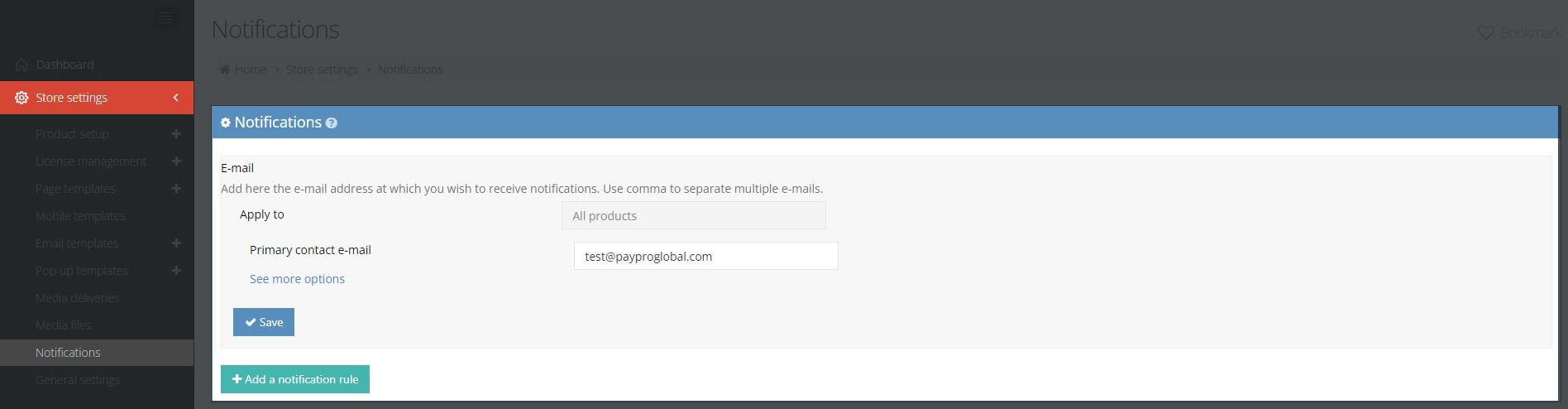
This will open a list of notification types, allowing you to allocate a dedicated e-mail to a specific department: System, Sales, Support, or Affiliate notifications.
Screenshot
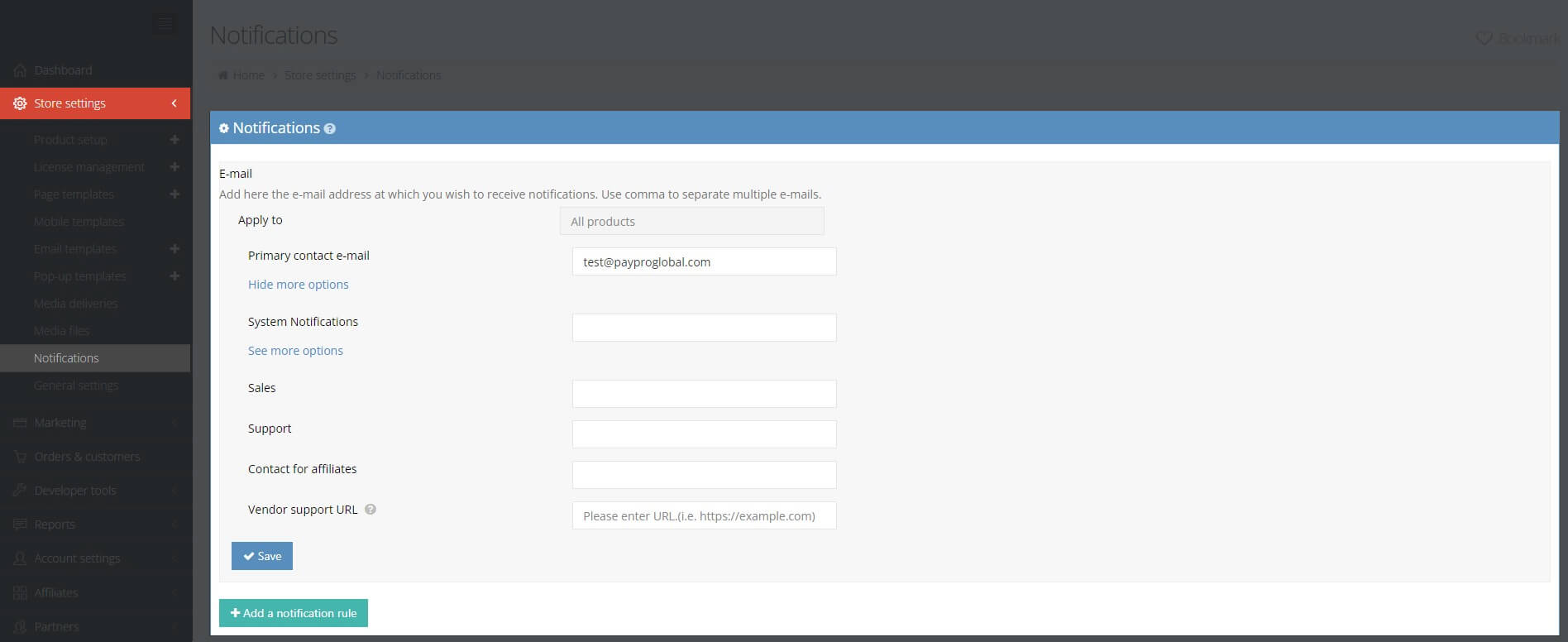
Based on the data you input here, our system will send the notifications only to the e-mail address indicated by you for that specific type of notification.
Primary contact e-mail: it is the main point of contact for your account. All system or account updates, financial notifications, and other major events impacting your account will be sent to this address.
System notifications: include a variety of sales and distribution updates as well as PayPro Global order notifications, test order e-mails, webhook (IPN) technical notifications, pending order reviews, new affiliate sign-ups, vendor-to-vendor transfers, chargeback requests, license key availability updates, etc. To help you better organize these system notifications, you can choose to nominate other e-mail addresses which will receive failed IPNs, chargebacks, and affiliate signup requests.
You can further detail the way information is circulated in your organization by allocating certain event-related messages to specific e-mail addresses of the members of your team:
Sales: you will receive sales-related data, such as refund notifications or subscription-related requests (renewals/cancelations) to the email address provided here.
Support: all assistance requests received from your customers or affiliates will be sent to this e-mail address. They may include product activation requests or possible complaints received from your customers or vendors.
Using this notification distribution feature allows you to ensure that critical information reaches those responsible for that specific area (sales, support, etc) and empowers your team to react quickly and in the most efficient manner to any occurring event.
You may also create rules for e-mail notifications for specific products in your portfolio by clicking on Add a notification rule. Just indicate the products you wish to receive alerts for and add the e-mail addresses to which these alerts should be sent.