Thank You Page Overview
PayPro Global allows you to customize your thank you page experience for a smooth customer purchasing journey.
After the checkout page, the customer is redirected to the PayPro Global thank you page, where he can see the summary of his order:
Screenshot
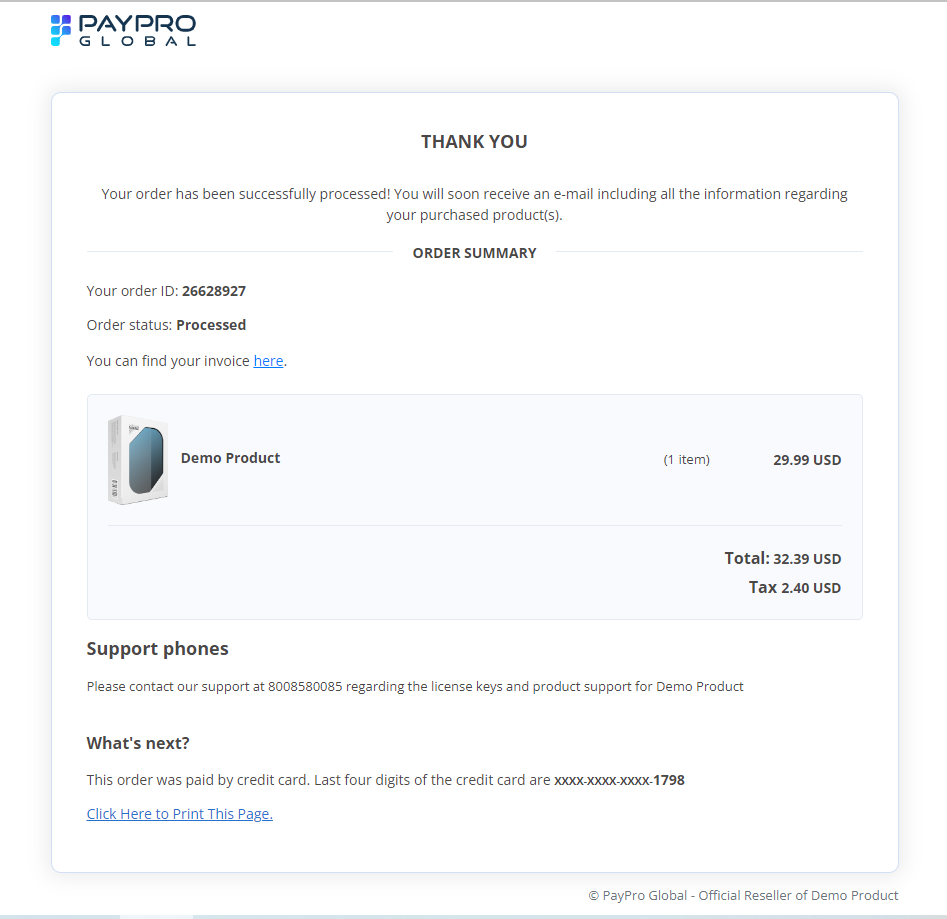
Order Scenarios
You can upgrade the thank you page experience for the customer by setting up a redirect which can be based on order scenarios:
- Fulfilled
- Declined automatically
- Review
- Waiting for payment
Log into your PayPro Global account and navigate to Store settings -> Page templates, Edit on page template, and define the thank you page redirect URLs on step 1. Settings
For iframe and pop-up checkout pages, the Thank You Page redirect should be handled through the parent page. To enable this setting, please contact [email protected].
Explanation of Order Scenarios
| Fulfilled | In this scenario, the order is completed immediately upon purchase. |
| Declined automatically | In this scenario, the order is canceled by the customer's credit card issuer for any reason (insufficient funds, expired card etc.) or by PayPal. |
| Review | The order is in Review scenario once it is marked as risky by our fraud detection system and then automatically moved to manual review for additional verification. Afterward, depending on our Risk Team evaluation, it can get either the Processed or Canceled status. |
| Waiting for payment | In this scenario, the order is placed via payment methods with a non-instant structure. Such payment methods range from PayPal where customers have to authorize the payment in their PayPal cabinets, to Wire Transfer and the whole range of non-instant local payment methods. In other words, this scenario presents us with the Waiting status when we have not yet received the money from the customer. |
Define the automatic redirect delay in seconds. Its value must be more or equal to 0 seconds.
You will get the initial checkout URL query string via GET and all order-related parameters via POST.
Thank You Page Redirect Parameters
| Key/Value | Description |
|---|---|
| ACTION_REASON | The action reason, if available, in case of decline, refund, chargeback, or subscription cancellation. |
| AFFILIATE_AGREEMENT_ID | The integer affiliate agreement ID if the order item has an affiliate commission |
| AFFILIATE_NETWORK_ID | The integer affiliate network ID if the order item has an affiliate commission. |
| AFFILIATE_VENDOR_ACCOUNT_ID | The integer affiliate vendor account ID if the order item has an affiliate commission. |
| CHECKOUT_QUERY_STRING | Checkout query string. |
| COMPANY_NAME | The company name, if provided. |
| CORPORATE_PURCHASE | Allowed values are True or False. |
| COUPON_CODE | The coupon code used in the order. |
| COUPON_ID | The coupon ID if a coupon has been applied. |
| ORDER_ITEMS[i][COUPON_NAME] | The used coupon name in the order item if a coupon has been applied. [i] stands for the order item number. |
| CREDIT_CARD_BIN | The bank identification number (BIN). |
| CREDIT_CARD_BIN_RESULT | The bank branch information. |
| CREDIT_CARD_EXPIRATION_DATE | The credit card expiration date if paid using a credit card. |
| CREDIT_CARD_LAST4 | The last 4 digits of the credit card used by the customer during the payment process. |
| ORDER_ITEMS[i][CROSS_SELL_MAIN_ITEM_ID] | Order item ID of a product that was sold in a cross-sell offer. [i] stands for the order item number. |
| ORDER_ITEMS[i][IS_CROSS_SELL_ITEM] | Allowed values are True or False. If True, then the item was sold in a cross-sell offer. [i] stands for the order item number. |
| CUSTOMER_CITY | The customer's city. |
| CUSTOMER_COUNTRY_CODE | The customer's country specified on the checkout page. |
| CUSTOMER_COUNTRY_CODE_BY_IP | The customer's country name detected by the customer's IP address if the detection process succeeds. |
| CUSTOMER_COUNTRY_NAME | The customer's country name chosen on the checkout page. |
| CUSTOMER_COUNTRY_NAME_BY_IP | The customer's country name detected by the customer's IP address if the detection process succeeds. |
| CUSTOMER_EMAIL | The customer's email address. |
| CUSTOMER_FIRST_NAME | The customer's first name. |
| CUSTOMER_FIRST_NAME_ASCII | The customer's first name converted into ASCII if you are collecting data in ASCII only. |
| CUSTOMER_FISCAL_NUMBER_CORPORATE | The customer's corporate fiscal number. Available if the billing country is Brazil. |
| CUSTOMER_FISCAL_NUMBER_PERSONAL | The customer's personal fiscal number. Available if the billing country is Brazil. |
| CUSTOMER_ID | Integer customer ID. |
| CUSTOMER_IP | The customer's IP address. |
| CUSTOMER_LANGUAGE_CODE | The language selected by a customer during the purchase. |
| CUSTOMER_LAST_NAME | The customer's last name. |
| CUSTOMER_LAST_NAME_ASCII | The customer's last name converted into ASCII if you are collecting data in ASCII only. |
| CUSTOMER_NAME | The customer's first and last name. |
| CUSTOMER_NAME_ASCII | The customer's first and last name converted into ASCII if you are collecting data in ASCII only. |
| CUSTOMER_PHONE | The customer's phone number. |
| CUSTOMER_STATE_CODE | The customer's state code, if applicable. |
| CUSTOMER_STATE_NAME | The customer's state name, if applicable. |
| CUSTOMER_STREET_ADDRESS | The customer's street address. |
| CUSTOMER_STREET_NUMBER | The customer's street number. This field is only available if the chosen billing country is Mexico, Brazil, Chile. |
| CUSTOMER_TIMEZONE | Customer's time zone from browser/operating system. |
| CUSTOMER_ZIPCODE | The customer's ZIP/postal code. |
| CUSTOM_LICENSE_INFO | The custom license information specified in the external license generator pool in case of a LicenseRequested IPN type. |
| HASH | The IPN verification signature hash is MD5(“1”) for test orders or MD5 (OrderId+SecretKey) in case of real orders. Example: MD5(456346wErt6HmQ). The secret key can be specified in Store Settings -> General settings -> Integration tab in the PayPro Global Control Panel. The IPN hash computes in the following manner:
|
| SIGNATURE | The IPN verification signature hash is SHA256({ORDER_ID} {ORDER_STATUS} {ORDER_TOTAL_AMOUNT} {CUSTOMER_EMAIL} {VALIDATION_KEY} {TEST_MODE} {IPN_TYPE_NAME}). Example: sha256(“12345Processed9.99123qwerty1OrderCharged”). The validation key can be specified in Store Settings -> General settings -> Integration tab in the PayPro Global Control Panel. |
| INVOICE_LINK | The invoice URL. |
| ORDER_ITEMS[i][IPN_TYPE_ID] | IPN type ID of the order item. [i] stands for the order item count.
|
| ORDER_ITEMS[i][IPN_TYPE_NAME] | Text representation of ORDER_ITEMS[i][IPN_TYPE_ID]. [i] stands for the order item number. |
| ORDER_ITEMS[i][IS_ON_TRIAL_PERIOD] | Allowed values are 0 or 1. The value is 1 if an order item has a trial period, 0 otherwise. [i] stands for the order item number. |
| LICENSED_TO_EMAIL | The licensee's email address if the license was sent to another person. |
| LICENSED_TO_NAME | The licensee's name if the license was sent to another person. |
| LICENSED_TO_NAME_ASCII | The licensee's name converted into ASCII if you collect data in ASCII only, and the license was sent to another person. |
| MAXMIND_RESULT | The MaxMind result. |
| ORDER_ITEMS[i][OPTION_GROUP_IDS] | List of group IDs from the combination items if the product (order item) has the multiple options pricing variations enabled. [i] stands for the order item number. |
| ORDER_ITEMS[i][OPTION_GROUP_ITEM_IDS] | List of group item IDs from the combination items if the product (order item) has the multiple options pricing variations enabled. [i] stands for the order item number. |
| ORDER_AFFILIATE_REFUNDED | Affiliate's share of the refunded order amount. |
| ORDER_BALANCE_CURRENCY_AFFILIATE_REFUNDED | Affiliate's share of the refunded order amount converted into the affiliate balance currency. The balance currency can differ from the currency the customer has been charged in. |
| ORDER_BALANCE_CURRENCY_PARTNERS_REFUNDED | Partner's share of the refunded order amount converted into the partner balance currency. The balance currency can differ from the currency the customer has been charged in. |
| ORDER_BALANCE_CURRENCY_REFUNDED | Refunded order amount converted into the vendor balance currency. The balance currency can differ from the currency the customer has been charged in. |
| ORDER_BALANCE_CURRENCY_VENDOR_AMOUNT | Vendor balance amount from the order in the balance currency. |
| ORDER_BALANCE_CURRENCY_VENDOR_REFUNDED | Vendor's share of the refunded order amount converted into the vendor balance currency. The balance currency can differ from the currency the customer has been charged in. |
| ORDER_CURRENCY_CODE | The currency in which the customer has been charged for the order. |
| ORDER_CUSTOM_FIELDS | Custom fields used in the order. |
| ORDER_ID | Integer order ID. |
| ORDER_ITEMS[i][ORDER_ITEM_AFFILIATE_AMOUNT] | Affiliate's share of the order item in the order currency. [i] stands for the order item number. |
| ORDER_ITEMS[i][ORDER_ITEM_AFFILIATE_REFUNDED] | Affiliate's share of the order item refunded amount. [i] stands for the order item number. |
| ORDER_ITEMS[i][ORDER_ITEM_BALANCE_CURRENCY_AFFILIATE_AMOUNT] | Affiliate's share of the order item converted into the vendor balance currency. The balance currency can differ from the currency the customer has been charged in. [i] stands for the order item number. |
| ORDER_ITEMS[i][ORDER_ITEM_BALANCE_CURRENCY_AFFILIATE_REFUNDED] | Affiliate's share of the refunded order item amount converted into the balance currency of the affiliate account. The balance currency can differ from the currency the customer has been charged in. [i] stands for the order item number. |
| ORDER_ITEMS[i][ORDER_ITEM_BALANCE_CURRENCY_PARTNERS_AMOUNT] | Partner's share of the order item converted into the vendor balance currency. The balance currency can differ from the currency the customer has been charged in. [i] stands for the order item number. |
| ORDER_ITEMS[i][ORDER_ITEM_BALANCE_CURRENCY_PARTNERS_REFUNDED] | Partner's share of the refunded order item amount converted into the balance currency of the partner account. The balance currency can differ from the currency the customer has been charged in. [i] stands for the order item number. |
| ORDER_ITEMS[i][ORDER_ITEM_BALANCE_CURRENCY_PAYPRO_EXPENSES_AMOUNT] | PayPro Global commission for the order item converted into the vendor balance currency. The balance currency can differ from the currency the customer has been charged in. [i] stands for the order item number. |
| ORDER_ITEMS[i][ORDER_ITEM_BALANCE_CURRENCY_REFUNDED] | The order item refunded amount converted into the vendor balance currency. The balance currency can be different from the currency the customer has been charged in. [i] stands for the order item number. |
| ORDER_ITEMS[i][ORDER_ITEM_BALANCE_CURRENCY_TOTAL_AMOUNT] | Order item price converted into the balance currency of a vendor account. The balance currency can differ from the currency the customer has been charged in. [i] stands for the order item number. |
| ORDER_ITEMS[i][ORDER_ITEM_BALANCE_CURRENCY_VENDOR_AMOUNT] | The order item amount transferred to the vendor balance. It can be positive or negative. [i] stands for the order item number. |
| ORDER_ITEMS[i][ORDER_ITEM_BALANCE_CURRENCY_VENDOR_REFUNDED] | Vendor's share of the refunded order item amount converted into the vendor balance currency. The balance currency can differ from the currency the customer has been charged in. [i] stands for the order item number. |
| ORDER_ITEMS[i][VENDOR_BALANCE_CURRENCY_CODE] | Balance currency of a vendor account. The balance currency can differ from the currency the customer has been charged in. [i] stands for the order item number. |
| ORDER_ITEMS[i][ORDER_ITEM_COUPON_DISCOUNT] | Discount for the order item generated by a coupon in the order billing currency chosen by the customer on the checkout page. [i] stands for the order item number. |
| ORDER_ITEMS[i][ORDER_ITEM_DYNAMIC_DISCOUNT] | Discount for the order item generated by the dynamic settings in the order billing currency chosen by the customer on the checkout page. [i] stands for the order item number. |
| ORDER_ITEMS[i][ORDER_ITEM_LEAD_DISCOUNT] | Discount for the order item generated by the lead management offer in the order billing currency chosen by the customer on the checkout page. [i] stands for the order item number. |
| ORDER_ITEMS[i][ORDER_ITEM_PROMO_DISCOUNT] | Discount for the order item generated by cross-sell/up-sell promotions in the order billing currency chosen by the customer on the checkout page. [i] stands for the order item number. |
| ORDER_ITEMS[i][ORDER_ITEM_VOLUME_DISCOUNT] | Discount for the order item generated by the volume range discount in the order billing currency chosen by the customer on the checkout page. [i] stands for the order item number. |
| ORDER_ITEMS[i][ORDER_ITEM_TOTAL_DISCOUNT] | Total order item discount in the order billing currency. [i] stands for the order item number. |
| ORDER_ITEMS[i][ORDER_ITEM_ID] | Integer order item (product in the order) ID. [i] stands for the order item number. |
| ORDER_ITEMS[i][ORDER_ITEM_NAME] | Order item (product in the order) name. [i] stands for the order item number. |
| ORDER_ITEMS[i][ORDER_ITEM_LICENSES] | Product license keys. If more than one license key is issued for an order item (product), they are separated with “,\t” (comma and tab). [i] stands for the order item number. |
| ORDER_ITEMS[i][ORDER_ITEM_PARTNERS_AMOUNT] | Partner's share of the order item in the order currency. [i] stands for the order item number. |
| ORDER_ITEMS[i][ORDER_ITEM_PARTNERS_REFUNDED] | Partner's share of the order item refunded amount. [i] stands for the order item number. |
| ORDER_ITEMS[i][ORDER_ITEM_REFUNDED] | Order item refunded amount. [i] stands for the order item number. |
| ORDER_ITEMS[i][ORDER_ITEM_SKU] | The product (order item) SKU if it has been set up. [i] stands for the order item number. |
| ORDER_ITEMS[i][ORDER_ITEM_TAX_NAME] | Tax name of the order item. It is sent only if taxes are applied to the order. The parameter will be numbered ORDER_ITEMS[i][ORDER_ITEM_TAX_NAME_1], ORDER_ITEMS[i][ORDER_ITEM_TAX_NAME_2], etc. [i] stands for the order item number. |
| ORDER_ITEMS[i][ORDER_ITEM_TAX_RATE] | Tax rate from the order item. It is sent only if taxes are applied to the order. The parameter will be numbered ORDER_ITEMS[i] [ORDER_ITEM_TAX_RATE_1], ORDER_ITEMS[i] [ORDER_ITEM_TAX_RATE_2], etc. [i] stands for the order item number. |
| ORDER_ITEMS[i][ORDER_ITEM_TOTAL_AMOUNT] | Order item price in the order currency. [i] stands for the order item number. |
| ORDER_ITEMS[i][ORDER_ITEM_TYPE_ID] |
[i] stands for the order item number. |
| ORDER_ITEMS[i][ORDER_ITEM_TYPE_NAME] | Text representation of ORDER_ITEMS[i][ORDER_ITEM_TYPE_ID]. [i] stands for the order item number. |
| ORDER_ITEMS[i][ORDER_ITEM_UNIT_PRICE] | The initial item value before any discounts were applied. [i] stands for the order item number. |
| ORDER_ITEMS[i][ORDER_ITEM_VENDOR_AMOUNT] | Vendor's share of the order item in the order currency. [i] stands for the order item number. |
| ORDER_ITEMS[i][ORDER_ITEM_VENDOR_REFUNDED] | Vendor's share of the order item refunded amount. [i] stands for the order item number. |
| ORDER_PARTNERS_REFUNDED | Partner's share of the refunded order amount. |
| ORDER_PLACED_TIME_CUSTOMER_TIMEZONE | Order placement time using the customer's time zone (taken from the customer's browser/operating system). |
| ORDER_PLACED_TIME_UTC | Order placement time in UTC. |
| ORDER_REFERRER_URL | The webpage from where the customer came to the checkout page. |
| ORDER_REFUNDED | Refunded order amount. |
| ORDER_STATUS_ID |
|
| ORDER_STATUS | Text representation of ORDER_STATUS_ID. |
| ORDER_TAXES_AMOUNT | The total tax amount for all order items. |
| ORDER_TAXES_BALANCE_CURRENCY_AMOUNT | Total tax fees of all order items converted into the vendor balance currency. The balance currency can differ from the currency the customer has been charged in. |
| ORDER_TOTAL_AMOUNT | The total order value of all transactions including tax fees in the order billing currency. The result is 0 if no real transaction takes place. |
| ORDER_TOTAL_AMOUNT_SHOWN | The total order value without tax fees in the order billing currency. |
| ORDER_TOTAL_AMOUNT_WITH_TAXES_SHOWN | The total order value including tax fees in the order billing currency. |
| ORDER_TOTAL_BALANCE_CURRENCY_AMOUNT | Total order value, including all order items and tax fees converted into the vendor balance currency. The balance currency can differ from the currency the customer has been charged in. |
| ORDER_VENDOR_REFUNDED | Vendor's share of the refunded order amount. |
| PAYMENT_METHOD_ID |
|
| PAYMENT_METHOD_NAME | Text representation of PAYMENT_METHOD_ID. |
| PAYPAL_ACCOUNT | The customer's PayPal account if used. |
| ORDER_ITEMS[i][PRODUCT_COMBINATION_ID] | The combination value ID of the combination group item if the product (order item) has the multiple options pricing variations enabled. [i] stands for the order item count. |
| ORDER_ITEMS[i][PRODUCT_COMBINATION_NAME] | The combination value name of the combination group item if the product (order item) has the multiple options pricing variations enabled. [i] stands for the order item count. |
| ORDER_ITEMS[i][SELECTION_GROUP_ITEM_IDS] | The list of group item IDs for the product selection if the product (order item) has the multiple options pricing variations enabled. [i] stands for the order item count. |
| ORDER_ITEMS[i][SELECTION_GROUP_ITEM_NAMES] | The list of group item names for the product selection if the product (order item) has the multiple options pricing variations enabled. [i] stands for the order item count. |
| ORDER_ITEMS[i][PRODUCT_ID] | Integer product ID of the order item. [i] stands for the order item count. |
| ORDER_ITEMS[i][PRODUCT_QUANTITY] | Product items quantity. [i] stands for the order item count. |
| ORDER_ITEMS[i][REGIONAL_PRICE] | Allowed values are True or False. [i] stands for the order item number. |
| SHIPPING_CITY | The name of the city where the product should be delivered to. |
| SHIPPING_COUNTRY_CODE | The code of the country where the product should be delivered to. |
| SHIPPING_COUNTRY_NAME | The name of the country where the product should be delivered to. |
| SHIPPING_FIRST_NAME | The first name of the recipient. |
| SHIPPING_FIRST_NAME_ASCII | The first name of the recipient converted into ASCII. |
| SHIPPING_LAST_NAME | The last name of the recipient. |
| SHIPPING_LAST_NAME_ASCII | The last name of the recipient converted into ASCII. |
| SHIPPING_STATE_CODE | The state code (if applicable) where the product should be delivered to. |
| SHIPPING_STATE_NAME | The state name (if applicable) where the product should be delivered to. |
| SHIPPING_STREET_ADDRESS | The street address of where the product should be delivered to. |
| SHIPPING_ZIPCODE | The ZIP or postal code of where the product should be delivered to. |
| ORDER_ITEMS[i][SUBSCRIPTION_ID] | Integer subscription ID of the order item. [i] stands for the order item number. |
| ORDER_ITEMS[i][SUBSCRIPTION_INITIAL_ORDER_ID] | The order ID number for the subscription initial charge. [i] stands for the order item number. |
| ORDER_ITEMS[i][SUBSCRIPTION_NEXT_CHARGE_AMOUNT] | The reference next charge amount or the billing next charge amount depends on the product pricing configuration. [i] stands for the order item number. |
| ORDER_ITEMS[i][SUBSCRIPTION_NEXT_CHARGE_CURRENCY] | Allowed values are 0 or 1. 0 - SUBSCRIPTION_NEXT_CHARGE_CURRENCY_CODE is billing currency code 1 - SUBSCRIPTION_NEXT_CHARGE_CURRENCY_CODE is reference currency code [i] stands for the order item number. |
| ORDER_ITEMS[i][SUBSCRIPTION_NEXT_CHARGE_CURRENCY_CODE] | The reference currency code or the billing currency code depends on the product pricing configuration. [i] stands for the order item number. |
| ORDER_ITEMS[i][SUBSCRIPTION_NEXT_CHARGE_DATE] | Subscription next charge date. [i] stands for the order item number. |
| ORDER_ITEMS[i][SUBSCRIPTION_NUMBER_OF_BILLING_CYCLES] | The billing cycle the customer is currently on. [i] stands for the order item number. |
| ORDER_ITEMS[i][SUBSCRIPTION_NUMBER_OF_FAILED_ATTEMPTS] | The number of failed attempts to charge a subscription. [i] stands for the order item number. |
| ORDER_ITEMS[i][SUBSCRIPTION_RENEWAL_TYPE] | The subscription renewal type. Allowed values are Manual or Auto. [i] stands for the order item number. |
| ORDER_ITEMS[i][SUBSCRIPTION_STATUS_ID] |
[i] stands for the order item number. |
| ORDER_ITEMS[i][SUBSCRIPTION_STATUS_NAME] | Text representation of SUBSCRIPTION_STATUS_ID. [i] stands for the order item number. |
| ORDER_ITEMS[i][SUBSCRIPTION_CANCELLATION_REASON_ID] |
[i] stands for the order item number. |
| ORDER_ITEMS[i][TRIAL_PERIOD_TILL] | The trial period end date if the product has a trial period. [i] stands for the order item count. |
| TEST_MODE | Allowed values are 1 or 0. |
| WHAT_IS_NEXT | Text of the additional information provided on thank you page. For example, in case of Wire Transfer, Purchase Orders or some local payment methods. |
If you need to provide any custom information to your customers on thank you page, go to Store settings -> Page templates, click on Edit on the template and move to step 5. Advanced editing, tab Thank you page. You can put any required information (and its corresponding localization) based on order statuses in Custom message.
The difference between Fulfilled and Charged statuses lies in the presence of actual money-having transactions. For example, a successful test order will be fulfilled, but no charge takes place.