iFrame Checkout Overview
Iframe checkout uses an iframe tag that helps you embed the payment page on your website, enabling you to receive payments without redirecting your customers to another page. It integrates ideally with the projects that require customer registration, allowing you to pass the customers' billing information over to the cart and minimize the customer's efforts during the payment process. With available additional customization options, you can easily achieve the same look and feel as your website.
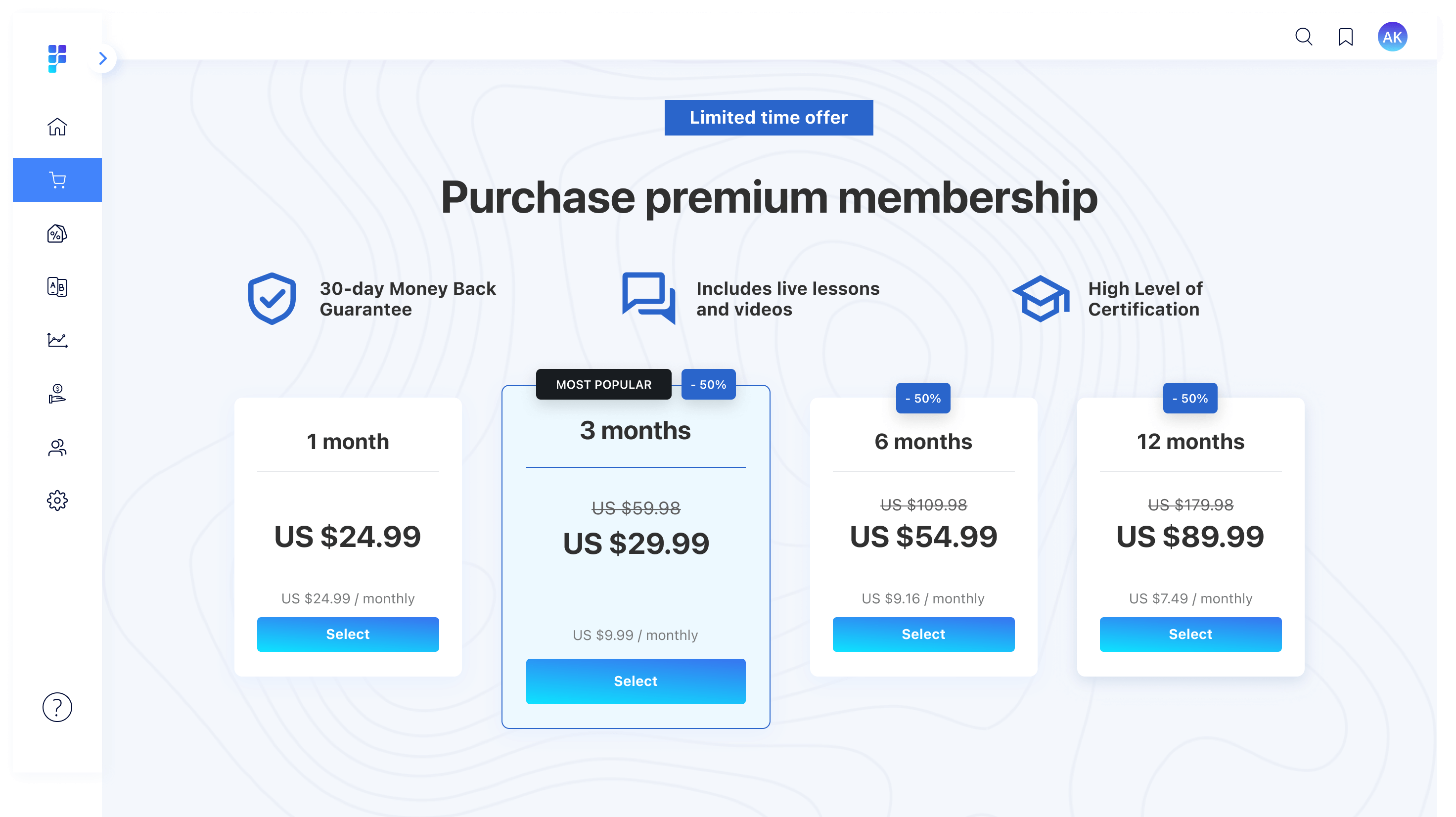
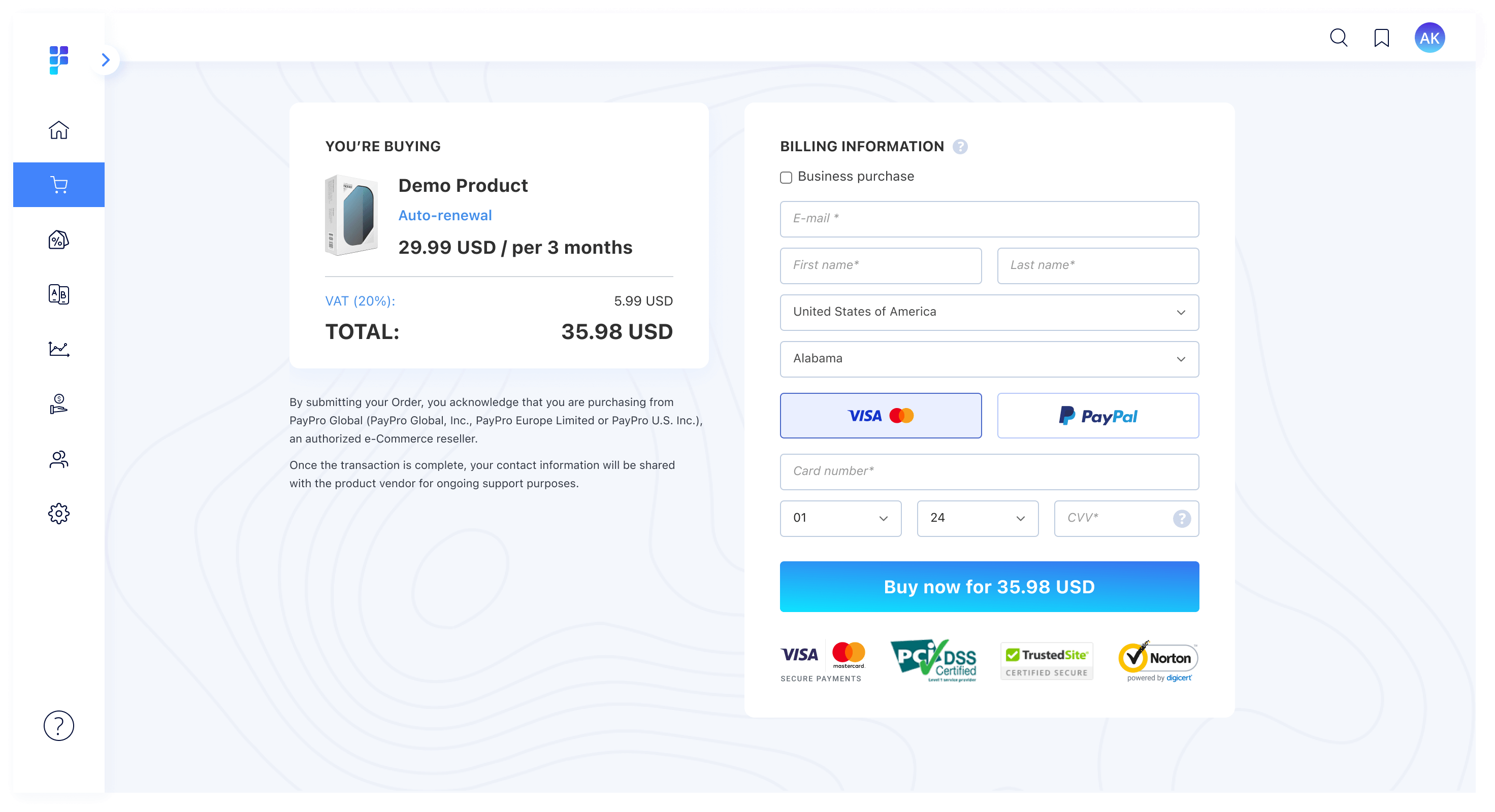
-
For security purposes, it is required to add an additional URL parameter to open PayPro Global checkout page (type: iframe or pop-up) inside the frame on your end. Please contact our team at [email protected] to get it.
-
If you have a web checkout page, you can always contact our team at [email protected] to create the iframe or pop-up one for you.