Creating Affiliate Networks Overview
Set up your affiliate network's campaigns and let everyone interested easily promote your product.
Go to your PayPro Global account, Affiliates -> Network builder. This section's dashboard presents the list of all of your campaigns by title and dedicated registration URL. You can easily edit any campaign presented here or create a new one.
Click on Add campaign to start creating a campaign for one particular affiliate or a group of affiliates.
Define a few essential details for your future campaigns in the 1st step, including:
| Affiliate campaign name | Enter a relevant, descriptive title for your campaign. |
| Description | Add a concise summary of your campaign. |
| Commission | Define the percentage of the commission you want to apply for all selected products and click on Apply to all assigned. |
| Recurring commission | Define the percentage you want to give your affiliate for recurring subscription payments and click on Apply to all assigned. note This option assigns the commission to all selected products in bulk. You can skip it and define the commission percentage per each product once you select it. Screenshot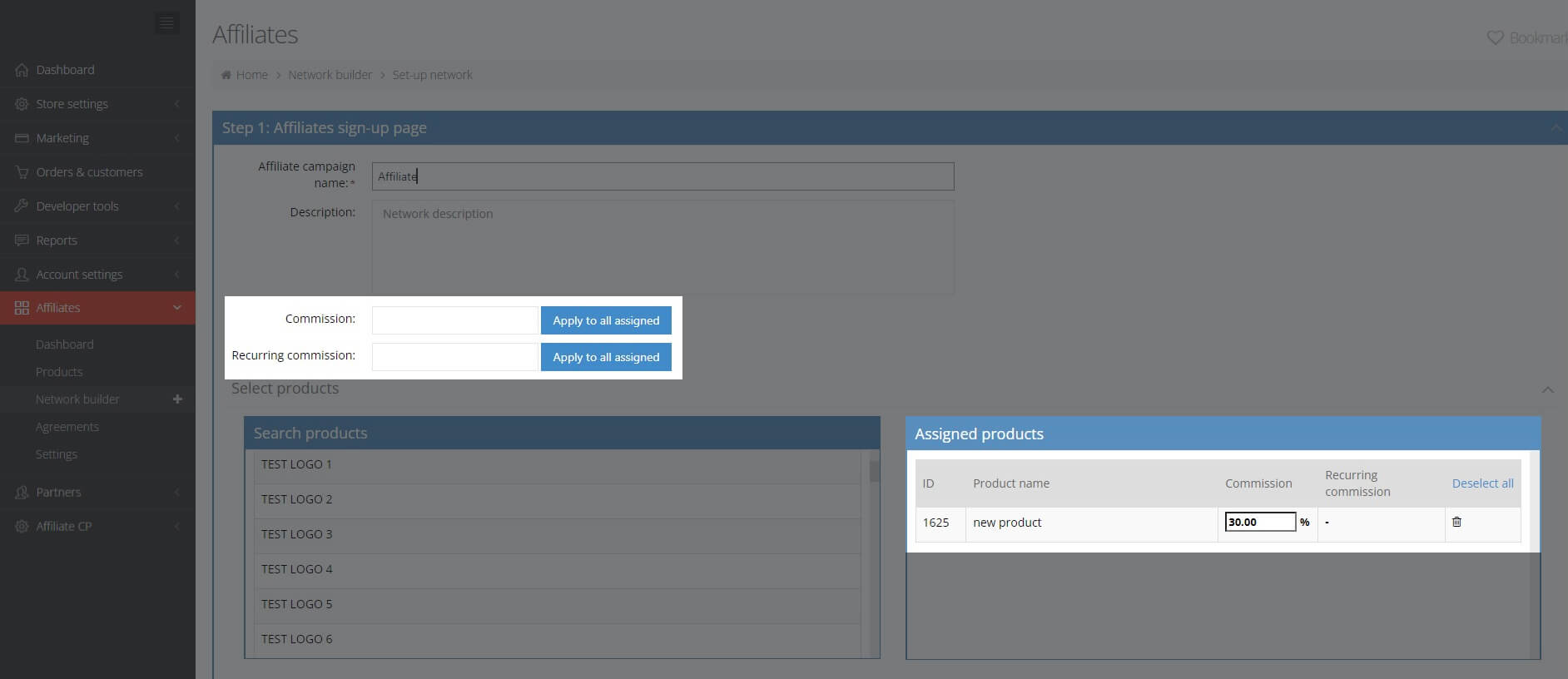 |
| Assigned products | Add the products involved in this campaign, selecting them from your portfolio's pre-populated list of available products. Once your products are selected (and they appear in the selection box on the right side of the screen) you will also be able to edit the Commission rates for each of these products and the Recurring commission (where applicable). |
| Tiered commission | Activate this option if you wish to reward your affiliates with the commission based on the number of active subscribers that they brought. The initial and recurring commissions will have the same % unless the number of subscribers changes. If so, it will be re-calculated for all the active users under your affiliate. |
| Select market | Choose the markets where you wish to promote your products. By default, all campaigns are available globally (for all markets). Therefore, if you wish to focus on a specific country, region or continent, simply uncheck the option Use all over the world and select the markets you are interested in from the list which will be automatically displayed. |
Once you have entered all this information, click on Generate link to obtain the URL dedicated to this affiliate campaign. You may either send this link to an affiliate or place it on your website for anyone interested to register and automatically agree to the terms and conditions of the campaign.
On the 2nd step of the campaign generation, you can use our automatic page generator to obtain a quick affiliate sign-up page template – simply click Get code and an HTML editing box will appear below. Copy-paste the code into your website and your affiliate campaign will be live in just a few minutes.
You can also easily adjust the content of this page by editing the code according to your needs and preferences.