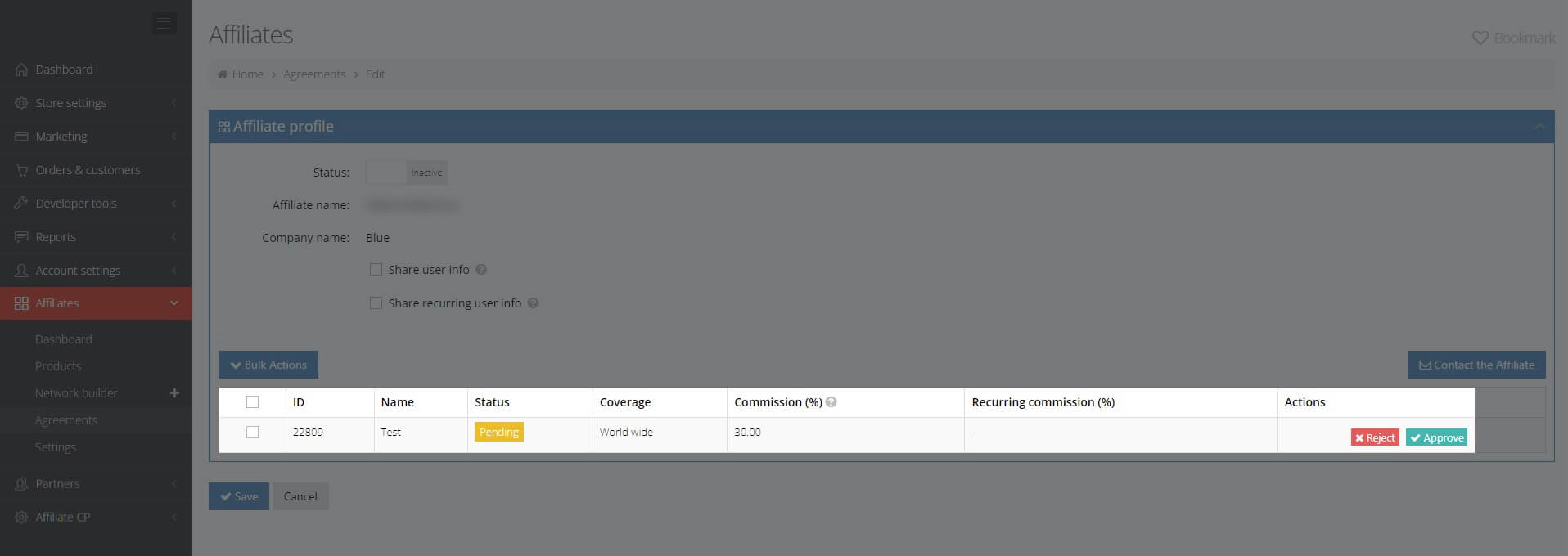Affiliate's Agreement Info Overview
This section is an up-to-date inventory of all your affiliate agreements. When you access the page Affiliates -> Agreements, you will see a list of all your agreements grouped by the columns:
- affiliate agreement ID
- affiliate name
- status
- date of approval/ rejection
Selecting Edit next to any of the agreements displayed here will open the respective affiliate's profile window containing such supplementary details:
- Status - controls the status of the agreement by activating or deactivating it.
- Name - displays affiliate's name.
- Company name - displays the affiliate's company name.
- Website - displays the affiliate's website.
- Activation date - displays the date when the agreement was initially approved.
- Share user info - checking this option will activate an automatic notification system for your affiliate. Email updates regarding ongoing orders and their details will be sent to your affiliate's inbox.
- Share recurring user info - email updates regarding recurring payments and their details will be sent to your affiliate's inbox.
The affiliate profile also contains a complete list of the products they have requested to resell. Each product is identified by product ID and product name and you can activate it, leave it pending or reject it through the quick click-to-enable options Approve and Reject. You will see the markets for which they have been enabled, the affiliate's commission, and recurring commission (where applicable).
Screenshot