Trial Overview
Trials are offered to customers to evaluate if they solve their complex needs or for training, beta testing, or other non-commercial use. Trials can be considered the best option to make your product sell itself.
Add a Free Trial
You can enable free trials for a subscription plan in your PayPro Global account either when creating the product or by editing an existing product in Step 2. Pricing configuration.
Screenshot
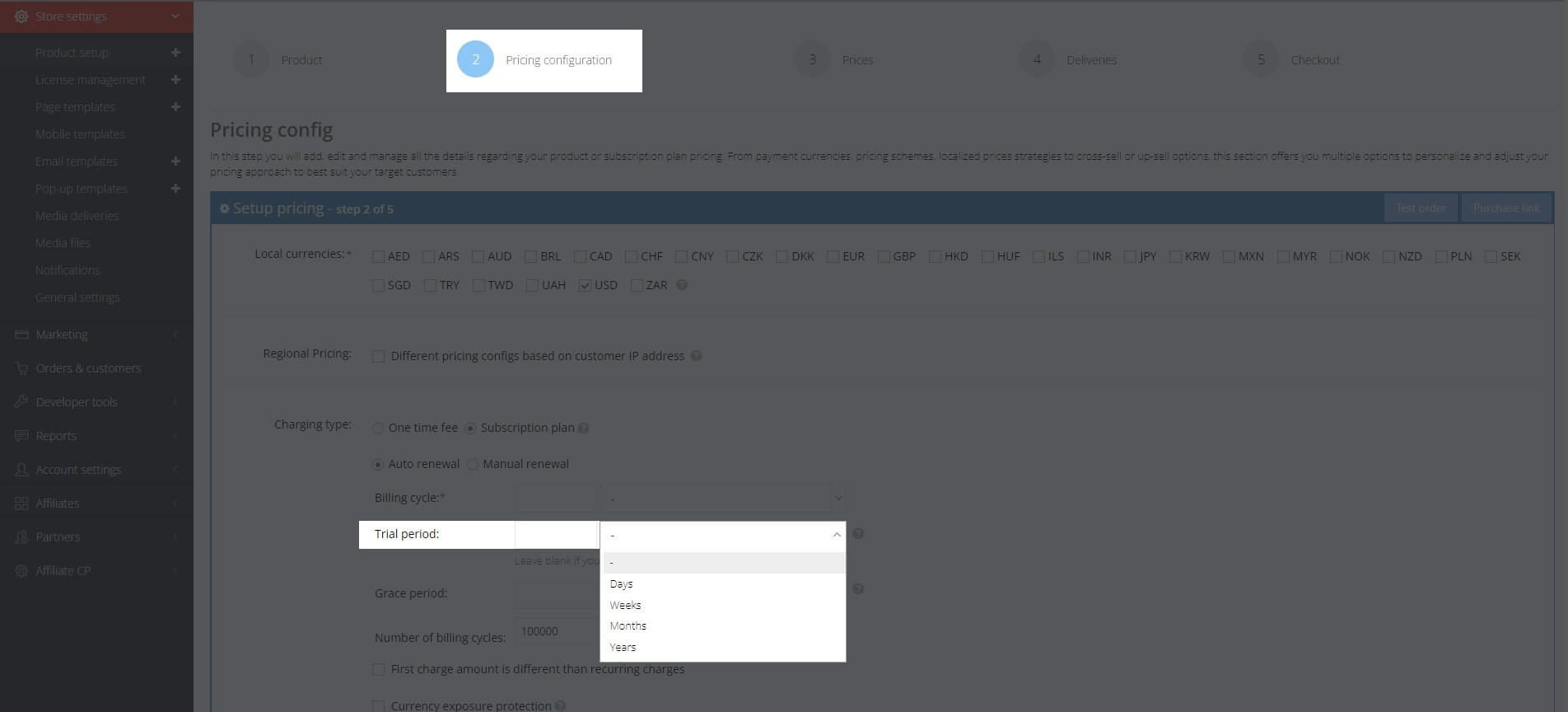
Any subscription product changes will not affect the existing customers.
You can define the duration of your product’s trial period, setting the number and unit measure of the trial period (days, weeks, months, years). At the end of the trial period, we will charge the payment method the customer chose on the checkout page for subscriptions with automatic renewal. In case of a manual renewal, the customer can pay for the subscription with any available payment method once the trial ends.
Subscription with a trial period will require the customer to provide payment details at the checkout. If you don't want to collect the customer's payment details for the trial, then trial management should start on your side. The customers should later be sent to the PayPro Global checkout page for payment when the trial expires.
Add a Paid Trial
If you want to offer a paid trial for a limited period before sealing the actual deal, please get in touch with our team at [email protected]. We will help you find the best solution to manage your subscription by offering a trial at a minimal cost.
Notifications
When it comes to trial notifications, PayPro Global covers everything for you. We inform the customer once he subscribed to trial by sending a confirmation email and issue an invoice. When it's about to expire, an email informing the customer that he is about to be charged the total price is sent.