Order Flow Emails Overview
PayPro Global manages all post purchase-related notifications for you.
Customer Сonfirmation Email
After each order, we send a purchase confirmation email which includes product information (delivery, licensing if applicable), support contact details and information about the customer portal:
| Id | Template name | Email type |
|---|---|---|
| 1 | Default PPG confirmation email | Customer confirmation email |
In addition, as a Merchant of Record we issue an invoice which is generic for all vendor accounts.
Screenshot
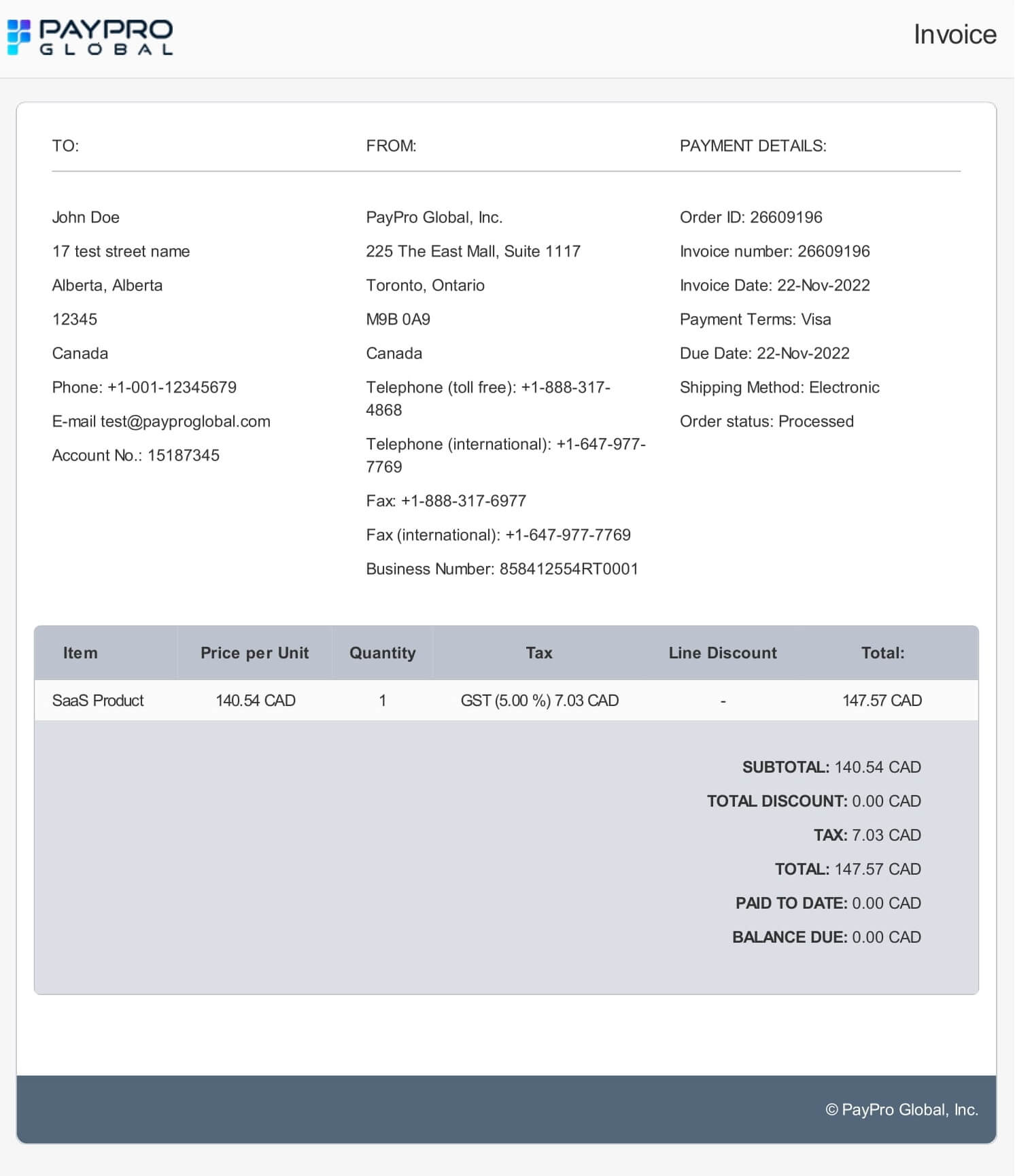
Customer Delayed Email
When you create a new email template by clicking on Add email template, you can choose Customer delayed email from the drop-down list of email types. This type of email is designed to create your custom email template which could be emailed to the customer after a specific amount of days from the day of purchase. You can define the number of days in the Send email after field.
Screenshot
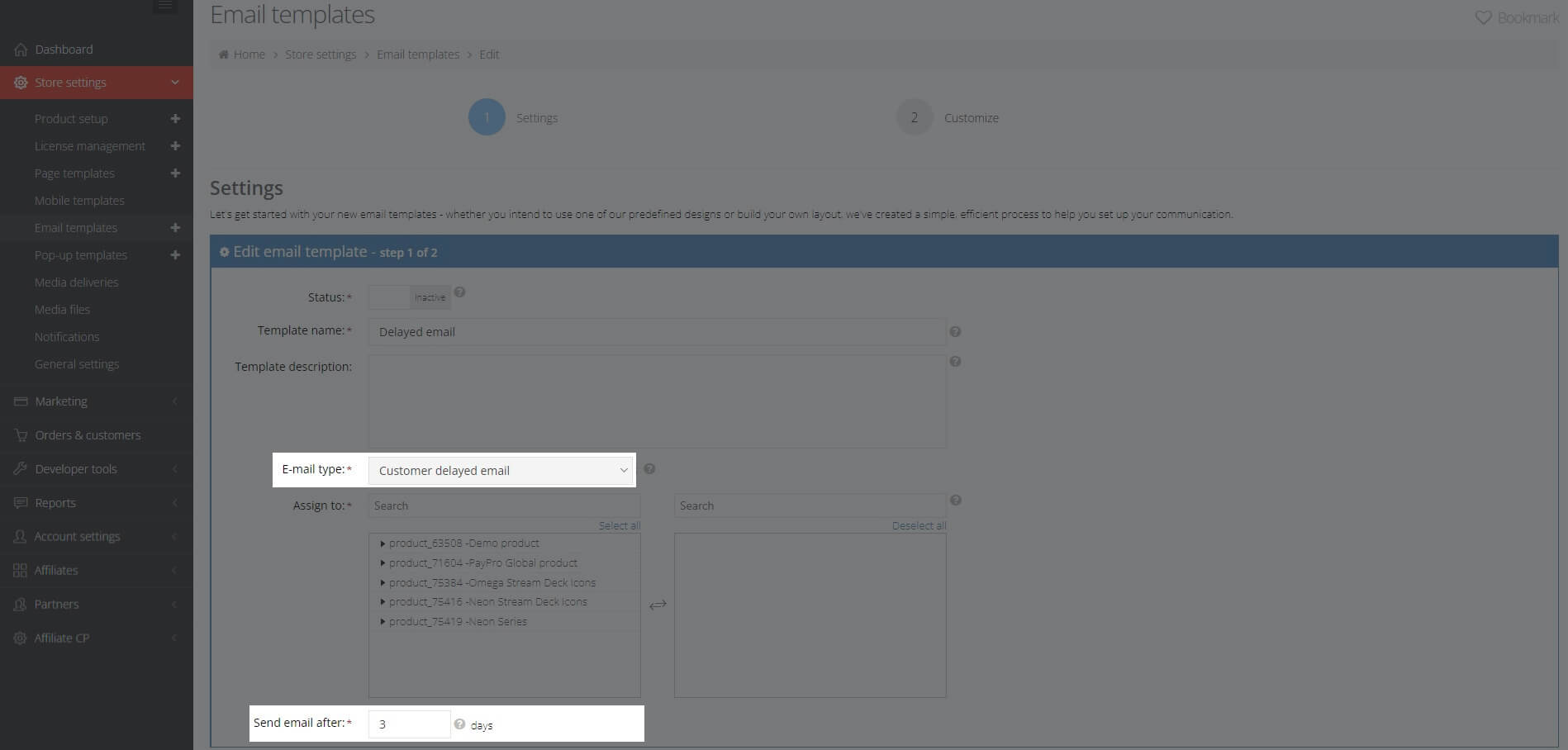
There is no default text for this template because there're different use cases that it could cover. For example, you can use this to remind the purchaser that the subscription period is ending, or you can send a follow-up email to receive feedback about the purchaser's first experience with the product, or you can offer complementary products such as training materials or add-ons.
-
This email type is not displayed in the general list of email templates by default, but only after you add it.
-
This email type will not be sent for recurring orders.
License to Another Person Confirmation
If the customer ticks on the checkout page the checkbox License to another person
Screenshot
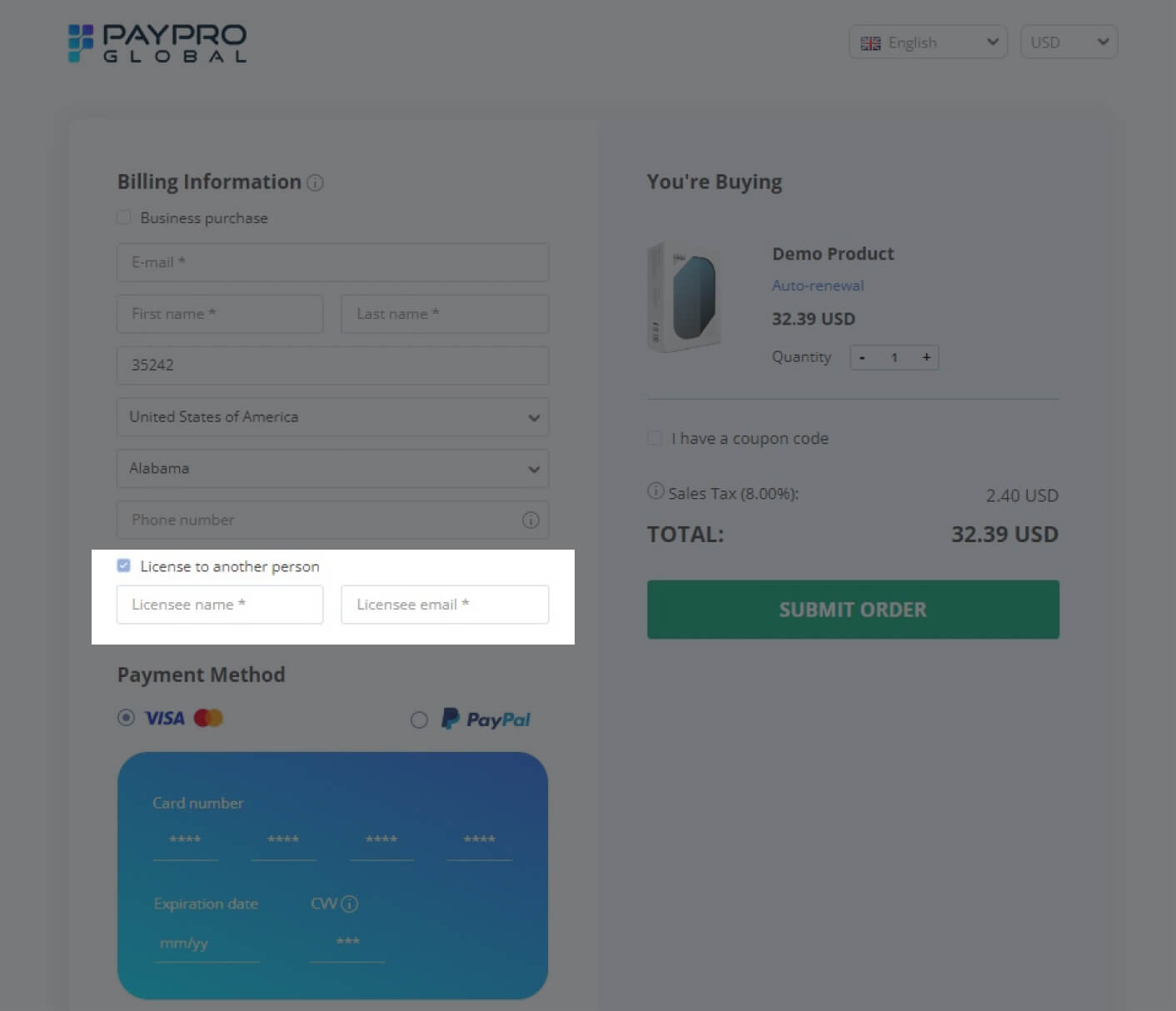
and provided the licensee name & email, we will send:
| Id | Template name | Email type |
|---|---|---|
| 2301 | Default PPG license to another person confirmation | License to another person confirmation |
In this case, the product will be delivered to both emails, the purchaser's and the licensee's.