Product Delivery Overview
Set up the digital delivery of your product to the customers with a few clicks.
You can select the source from which your customers will receive a download link for your product in Product setup -> 4. Deliveries -> Digital download. You can choose between using PayPro Global's servers or your own hosting service. If you select to use your own hosting service, please input the direct URL in Download from my own server field. This information will be included in the order confirmation email sent to your buyers once the purchase is complete.
Download from PayPro server will allow you to host the download kit for your product on our servers by uploading your files through the dedicated page of media delivery management. In the media delivery drop-down menu, you can choose any existing file that has already been added to the system. If you need to add a new one, please click on the hyperlink on media delivery management page, and you will be taken to a dedicated Media Delivery area.
On this page, you can click on Add media delivery in the right corner. A new page to create media delivery will be opened where you need to input:
| Media name | Provide any name to identify the media delivery. |
| Media type: | Select Digital. |
| Content files: | Click on Add more files and choose any uploaded file from the drop-down list. You can add a few files here by clicking on the Add more files option. note If you haven't added the file for download to the PayPro Global system, you can go to Store settings -> Media files and upload it there. Once it's successfully done, it will become available in the drop-down list under Content files. |
| Products: | You can select the product(s) for which you need to add the digital download here. By adding the product, it will automatically upload the same info to Product setup -> 4. Deliveries. |
After you add media delivery, you can also choose to provide an extended download period after purchase. By ticking the option Allow extended download period after purchase, you will be given further choices to select from, as shown in the image:
Screenshot
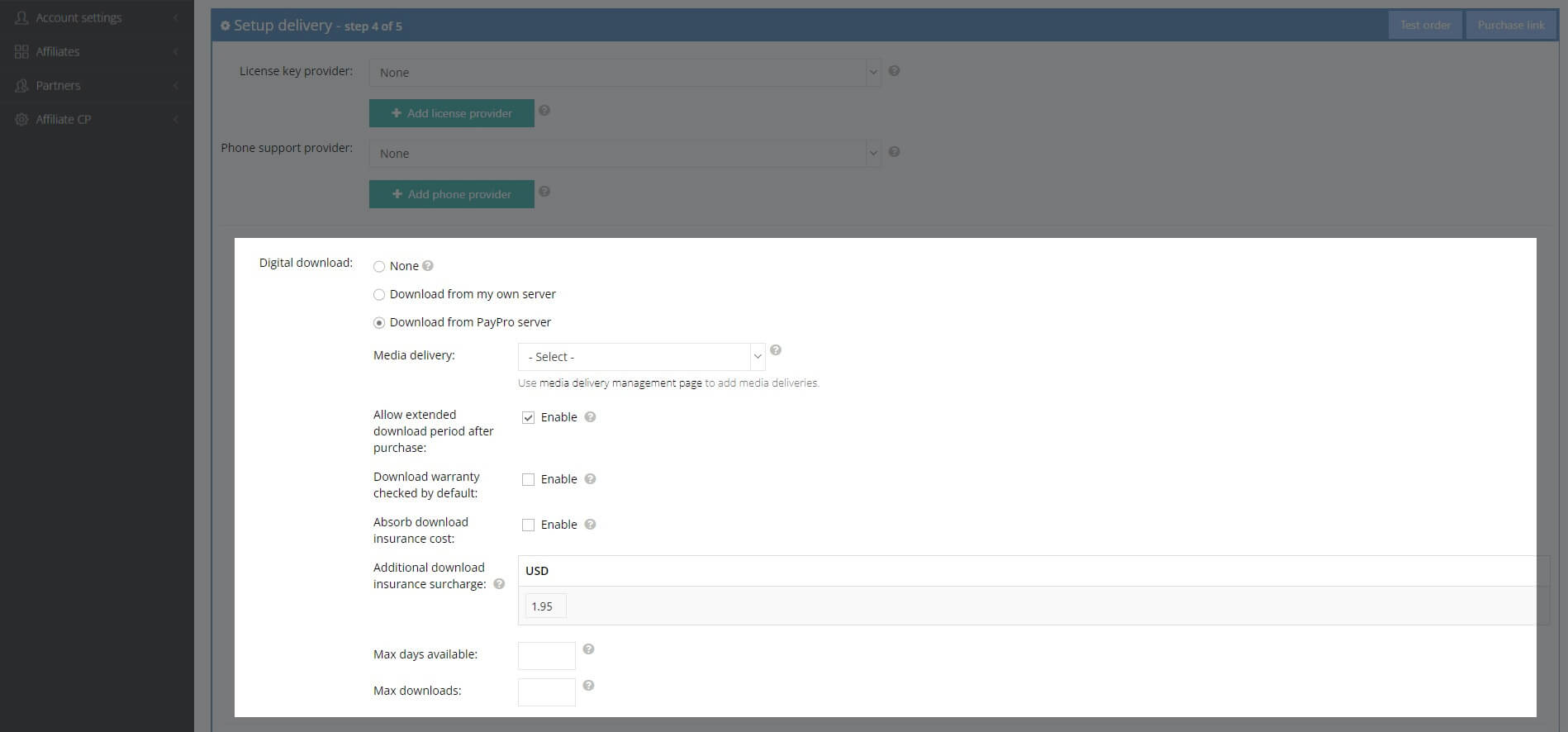
| Download Warranty by Default | When activating this option, the Extended Download Warranty will be added by default to your customer’s shopping cart (as a supplementary service). This option can be removed by customers at any time in the checkout process. Please note that the Extended Download Warranty is a paid service – your customers will be charged with default 3 USD + the amount provided in "Additional Download Warranty Surcharge" for this option (this cost will be displayed in their shopping cart). |
| Absorb Download Warranty Cost | Activating this option means that you will cover the cost associated with the Extended Download Warranty on behalf of all acquiring customers. The corresponding value will be deducted from your monthly sales payout. |
| Additional Download Warranty Surcharge | You can choose to have an extra tax on top of the standard 3 USD fee charged by PayPro Global for hosting the Extended Download. The value of this extra tax is entirely at your discretion. Please note that this will increase the final cost charged to the customer. For example, if you add a 5 USD Additional Surcharge, the total cost for your customer will be: 3 USD (PayPro Global fee) + 5 USD (Additional tax) + Product Cost. |
| Max. Days Available | Define the number of days the downloadable product kit will be available to your customers. If left blank, the default value will be applied – 365 days. |
| Max. Downloads | This value represents the maximum number of times your customer can download the product kit. If left blank, the default value will be applied – 100 downloads. |